I try to test this simple AJAX-example:
https://datatables.net/examples/ajax/simple.html
After executing i only get this output:
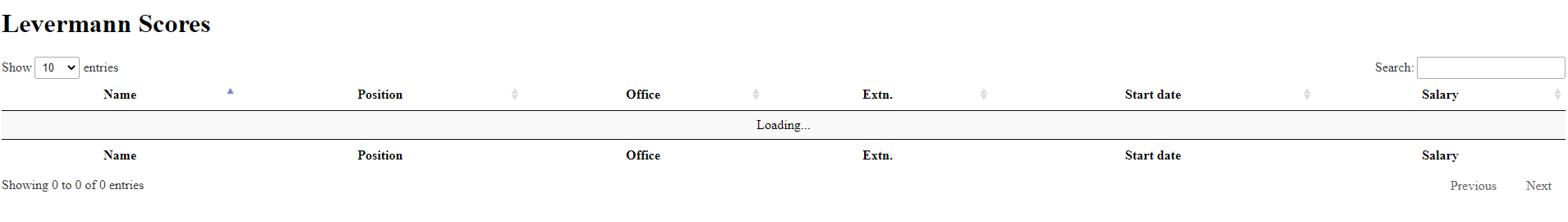
These are my files i use (all files are stored in the same folder) -
index.html:
<!DOCTYPE html>
<html lang="en">
<head>
<link rel="stylesheet" type="text/css" href="https://cdn.datatables.net/1.10.25/css/jquery.dataTables.min.css">
</head>
<body>
<div class="container py-5">
<header class="text-center text-white">
<h1 class="display-4">Levermann Scores</h1>
</header>
<div class="row py-5">
<div class="col-lg-10 mx-auto">
<div class="card rounded shadow border-0">
<div class="card-body p-5 bg-white rounded">
<div class="table-responsive">
<table id="example" class="display" style="width:100%">
<thead>
<tr>
<th>Name</th>
<th>Position</th>
<th>Office</th>
<th>Extn.</th>
<th>Start date</th>
<th>Salary</th>
</tr>
</thead>
<tfoot>
<tr>
<th>Name</th>
<th>Position</th>
<th>Office</th>
<th>Extn.</th>
<th>Start date</th>
<th>Salary</th>
</tr>
</tfoot>
</table>
</div>
</div>
</div>
</div>
</div>
</div>
<script type="text/javascript" charset="utf8" src="https://code.jquery.com/jquery-3.5.1.js"></script>
<script type="text/javascript" charset="utf8" src="https://cdn.datatables.net/1.10.25/js/jquery.dataTables.min.js"></script>
<script type="text/javascript" src="mainAJAX.js"></script>
</body>
</html>
mainAJAX.js
$(document).ready(function() {
$('#example').DataTable( {
"ajax": "arrays.txt"
} );
} );
and the arrays.txt (only a part of the whole file):
{
"data": [
[
"Tiger Nixon",
"System Architect",
"Edinburgh",
"5421",
"2011/04/25",
"$320,800"
],
...
...
...
[
"Donna Snider",
"Customer Support",
"New York",
"4226",
"2011/01/25",
"$112,000"
]
]
}
Why is this not working as expected?
Thanks in advance for your support.